Right-click hyperlinks don’t appear?
When you right-click on a cell, there is a menu called “Hyperlink” at the bottom.
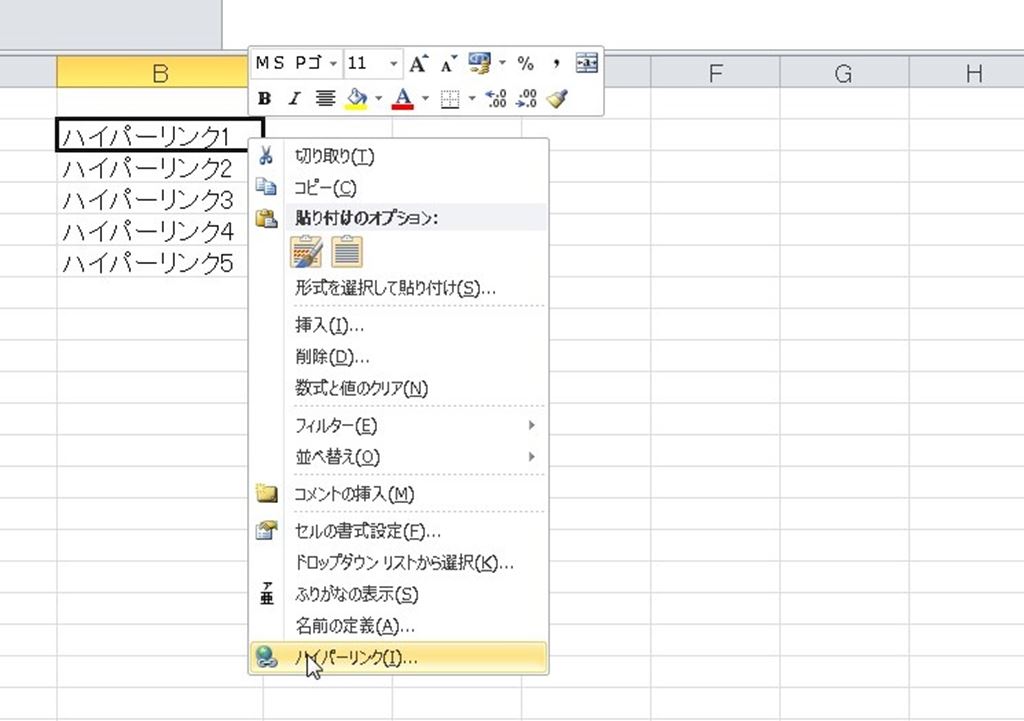
This hyperlink is no longer displayed (-_-;

This seems to be due to the settings on the Excel sheet.

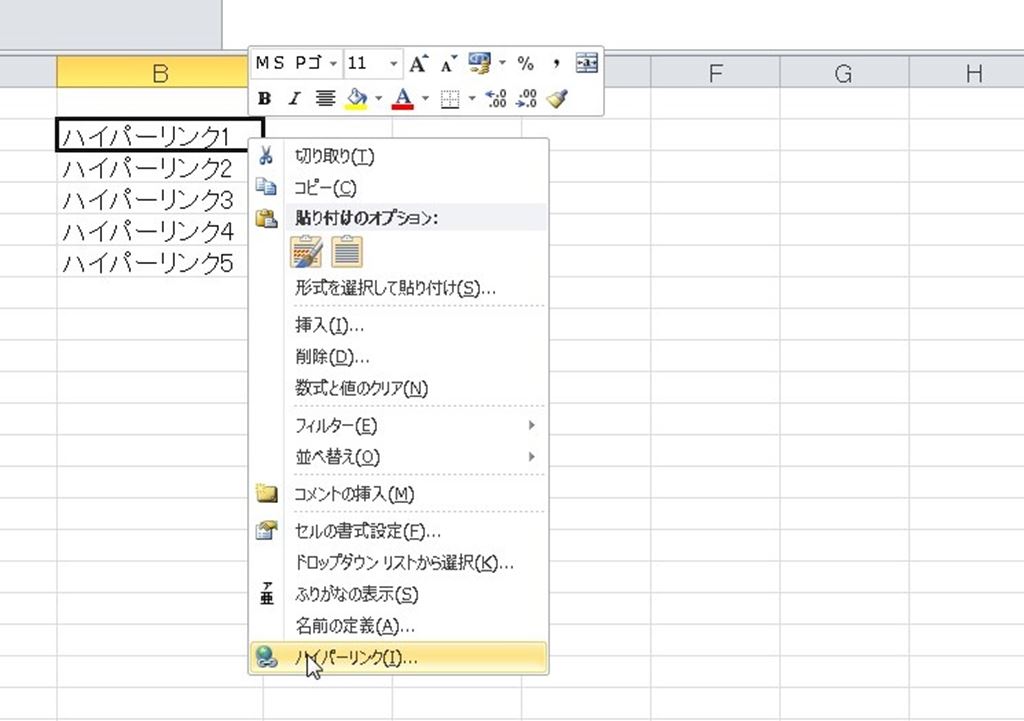 Excel
ExcelWhen you right-click on a cell, there is a menu called “Hyperlink” at the bottom.
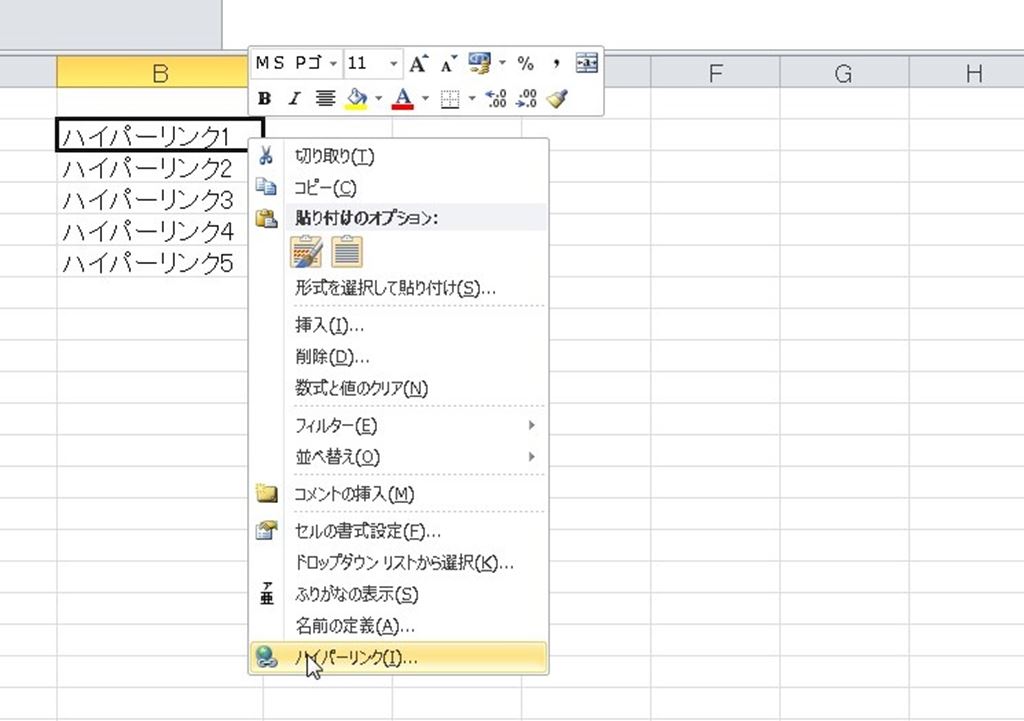
This hyperlink is no longer displayed (-_-;

This seems to be due to the settings on the Excel sheet.