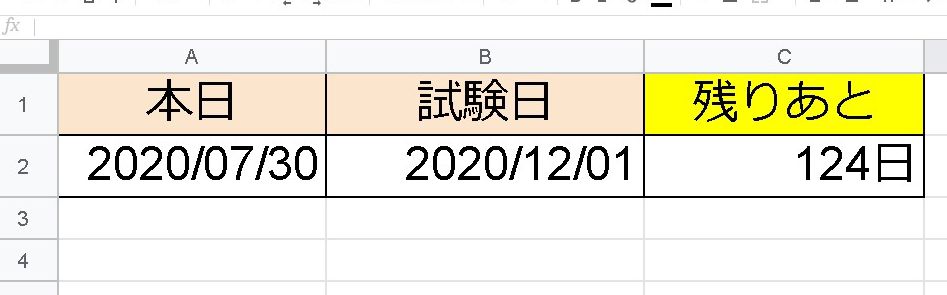With Google Spreadsheet (commonly known as Google Sheets), you can easily count down how many days are left until a specified date!
DAYS function
The DAYS function returns the number of days between two dates.
DAYS function arguments
DAYS(end date, start date)| Argument | description |
End date | Specifies the end of the date range. |
Start date | Specifies the start of the date range. |
Enter a function in a cell
So, let’s try using the DAYS function.

まずは「終了日(今回の場合は試験日)」のセルを指定します。

First, specify the cell for the “end date (in this case, the exam date)”.
It says “44166”!

44166 (2020/12/1) – 0 (blank) = 44166
The result is!
NOW function
To enter the current date and time, use the “NOW function”.

Enter =NOW() into the cell.

Today’s date has been entered into the cell!
And the result “124” is displayed!

Custom number format
I want it to display as “XX days”, so from “123▼” → Advanced display format settings → Select “Custom number format”.

Enter 0 days (or # days) and press “Apply”.

It has changed to display “XX days”!!
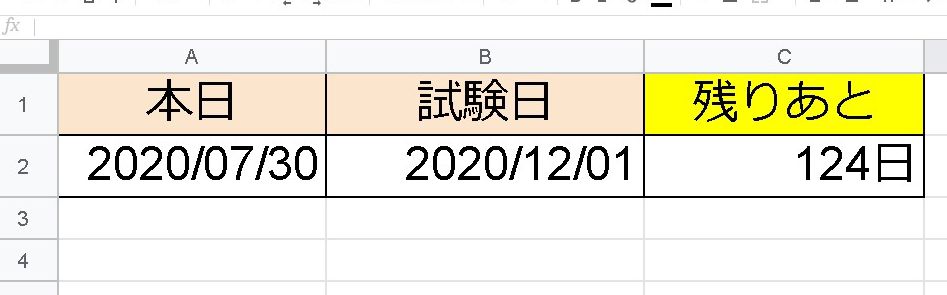
Summary
Now “XX days remaining” will change every day! If the remaining days are approaching, it might be a good idea to “change the color with conditional formatting” or “send an alert message with GAS”!
Please refer to it ^ ^