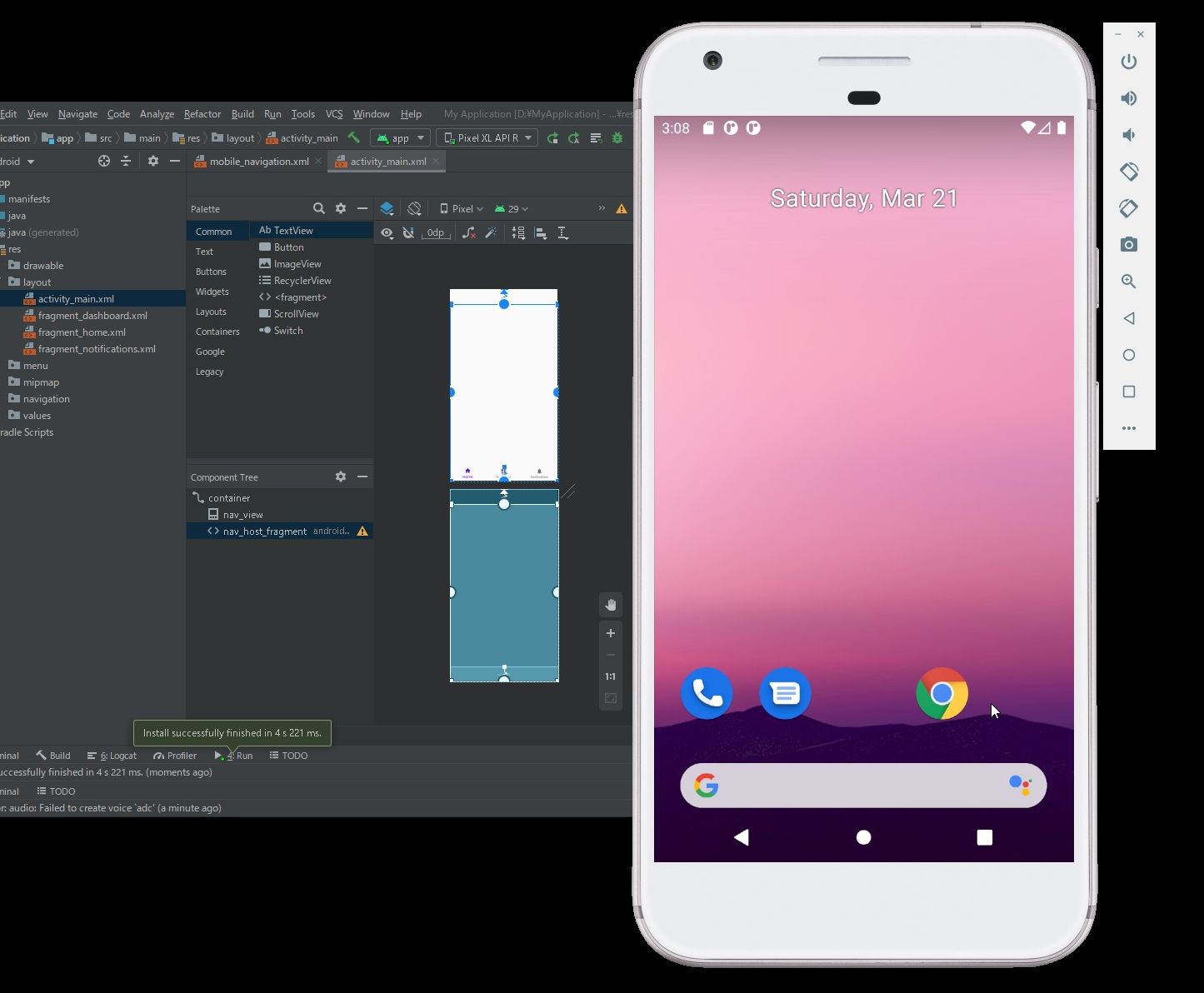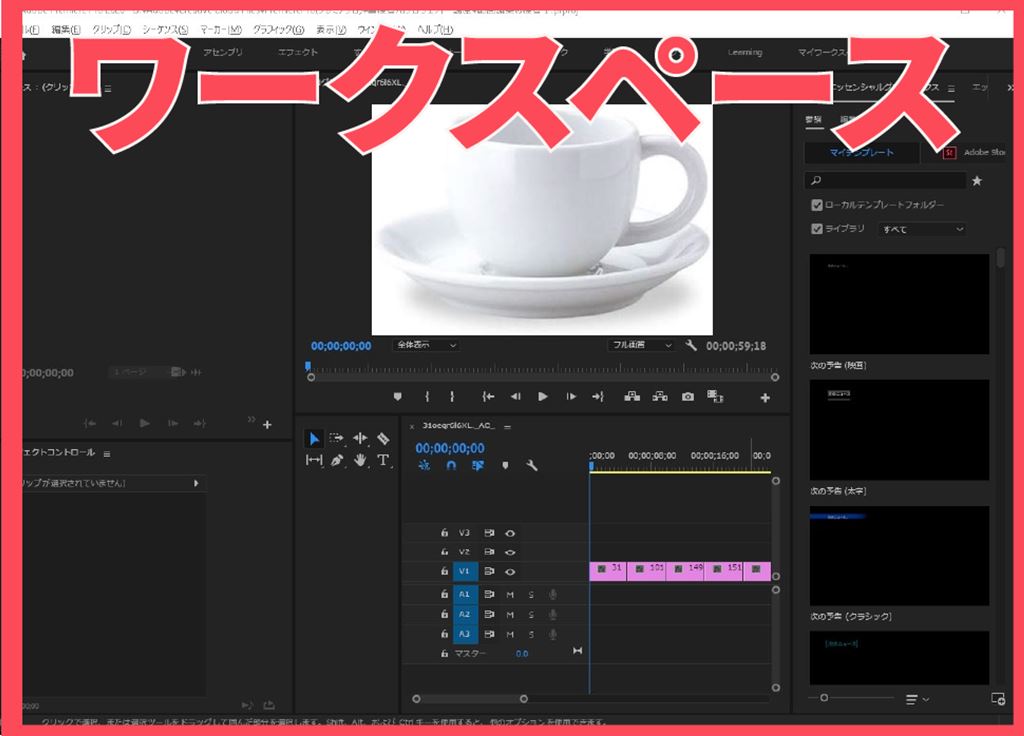Androidアプリを作成してGooglePlayでアプリを販売するためには、デベロッパー登録が必要です。
デベロッパー登録
Google Play Console
Use the Google Play Console to manage your apps and games and grow your business on Google Play. Reach and engage with p...
まずは、こちらのサインアップページにアクセスします。

Googleアカウントでのログイン

デベロッパー契約に同意

登録料の支払い
クレジットカードで支払います。
$25.00の初期費用の支払いのみで、月額年額などの維持費が掛からないのがAndroidアプリ販売の良いところです。

アカウントの詳細の入力
- デベロッパー名
- メールアドレス
- 電話番号
を入力して「登録を終了」を押したら、デベロッパー登録完了です。
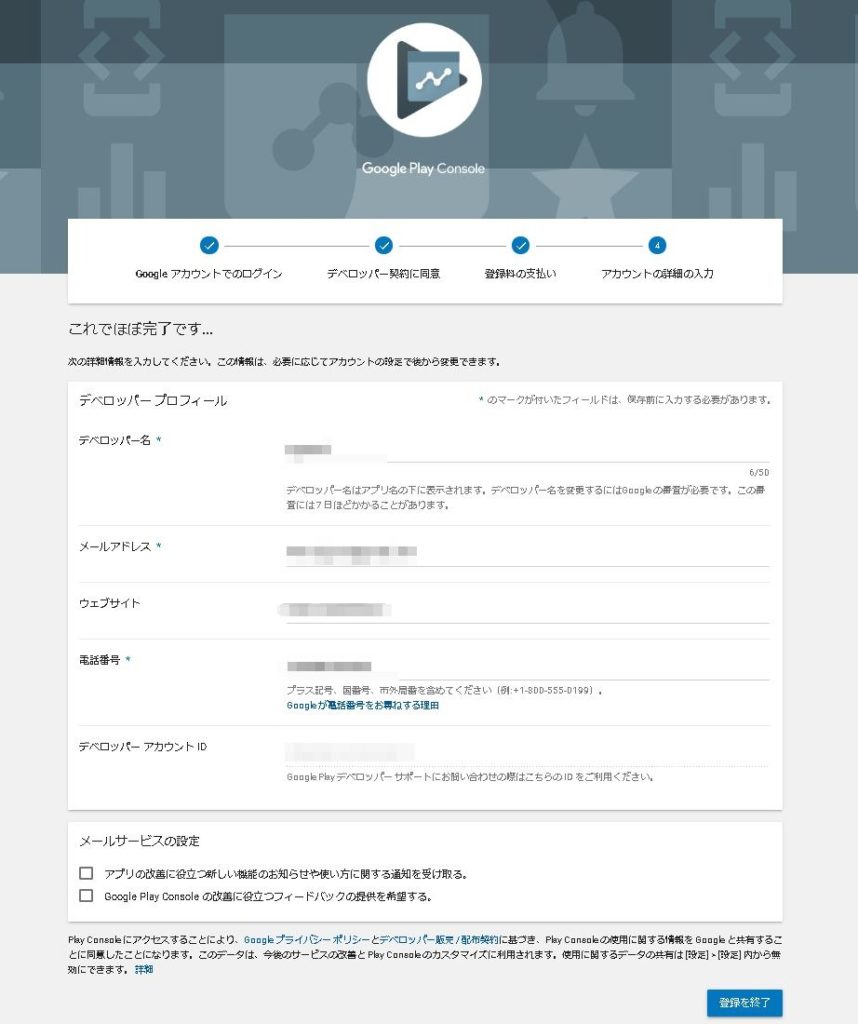
これでデベロッパー登録完了となります!

あとは、「アプリ作成」から新しいアプリを作成して、GooglePlayで販売ができるようになります!

ご参考下さい^o^)/
GooglePlayConsole
Google Play for business | Launch & monetize your apps | Google Play Console
Your partner for growing a business on Google Play. Find the tools and guidance you need to release, monetize and grow y...