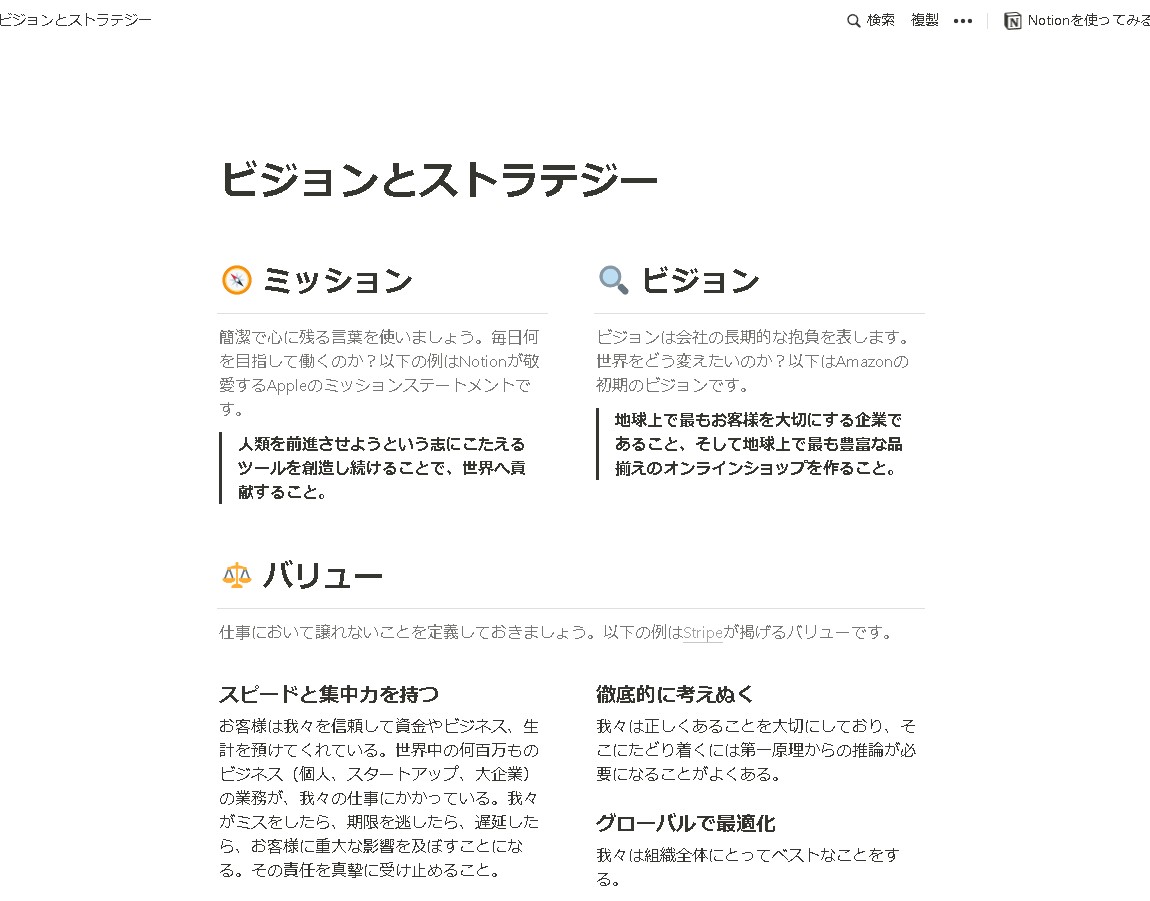このテンプレートを使って組織の指針を一箇所にまとめ、常に目につくようにして、参照しやすくすすることができます。
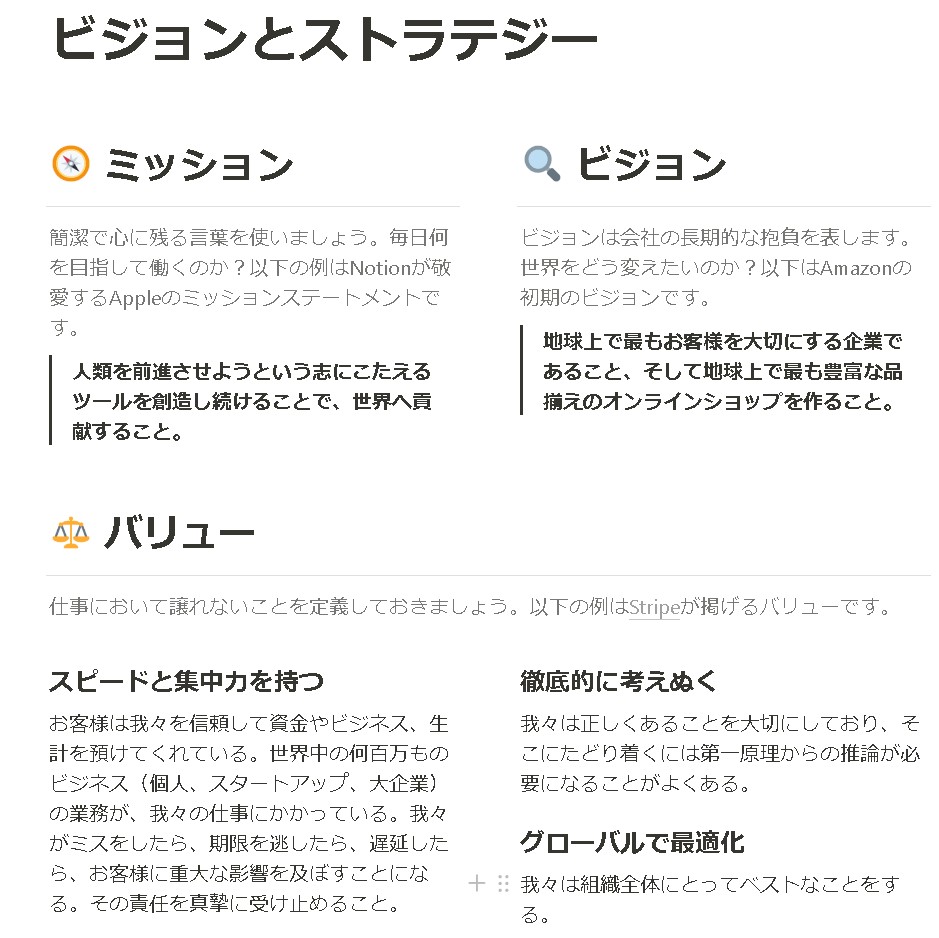
テンプレートの追加方法
Notoinにログインした状態で下記のページを開くと、テンプレートを追加することができます。

The AI workspace that works for you. | Notion
A tool that connects everyday work into one space. It gives you and your teams AI tools—search, writing, note-taking—ins...
- リンクをクリックします。
- ページが開いたら、右下の「テンプレートを入手」というボタンをクリックします。
- するとNotionのあなたの個人的なワークスペースまたはチームワークスペースの一覧が表示されます。ここで、テンプレートを追加したいワークスペースを選択します。
- テンプレートが追加されたら、それを自由にカスタマイズすることができます。各項目をクリックして編集したり、新しいブロックを追加したり、不要なブロックを削除したりできます。
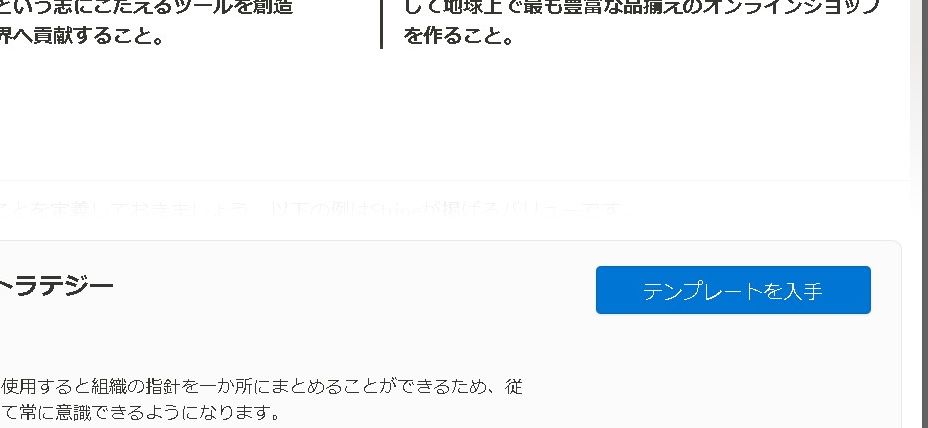
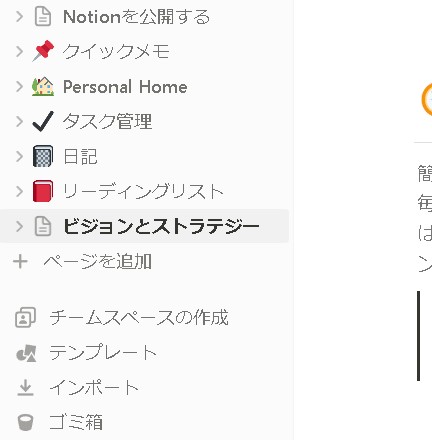
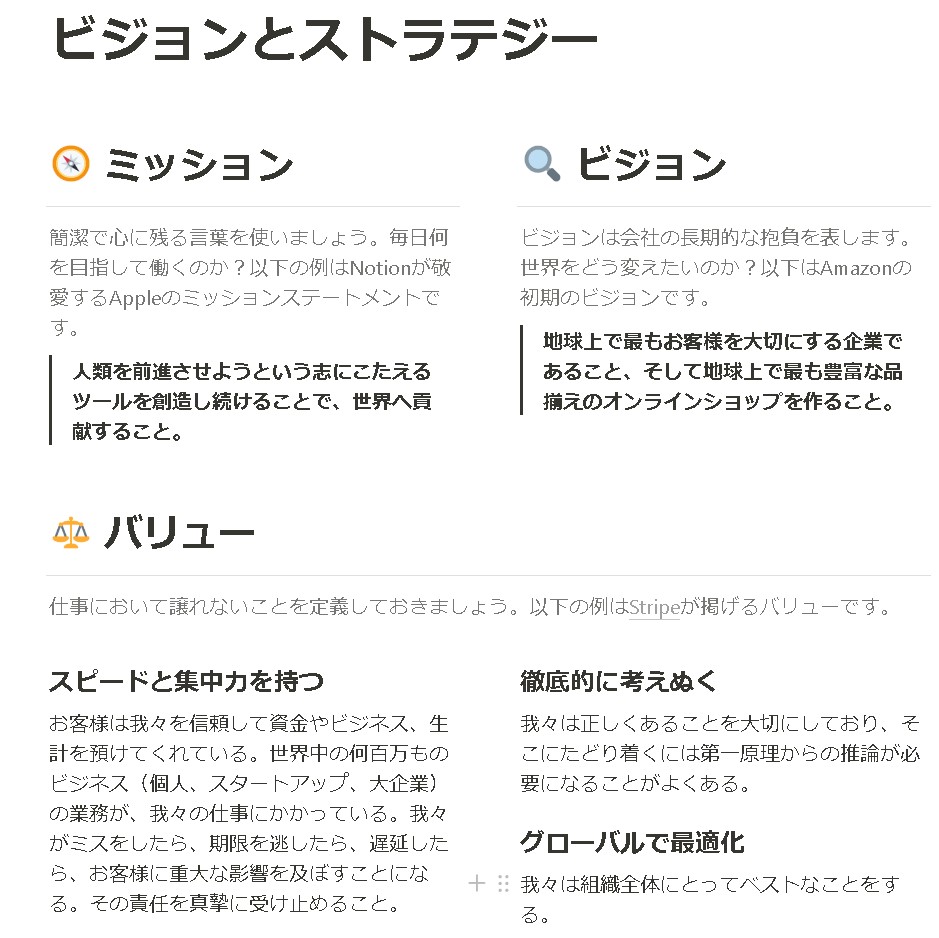
WEBページとして公開する
Notionでは、作成したページをウェブ上で公開し、他の人と共有することができます。以下に、Notionページをウェブページとして公開する手順を説明します。
- 公開したいNotionページを開きます。
- 右上隅にある(共有)ボタンをクリックします。
- 「Share」(共有)メニューが開いたら、「Web公開」(ウェブで共有)を選択します。
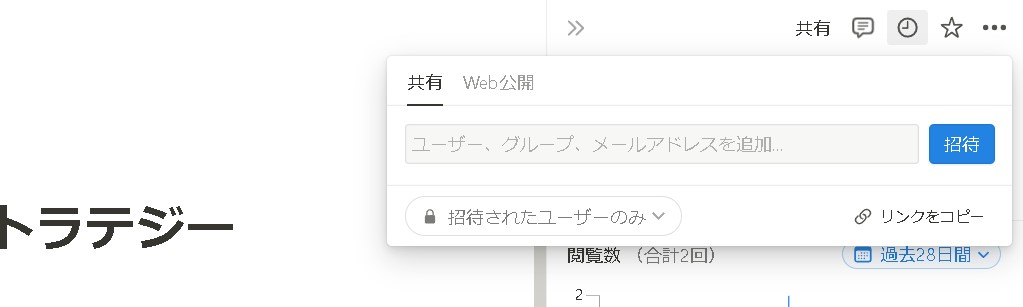
Webで公開されました。
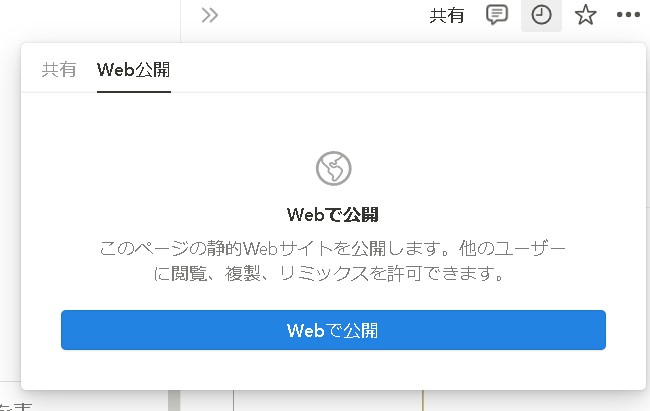
Web公開用リンクを開くと、誰でもWebページして開くことができます。

「サイトを表示」をクリックすると、WEBページとして閲覧することができました。
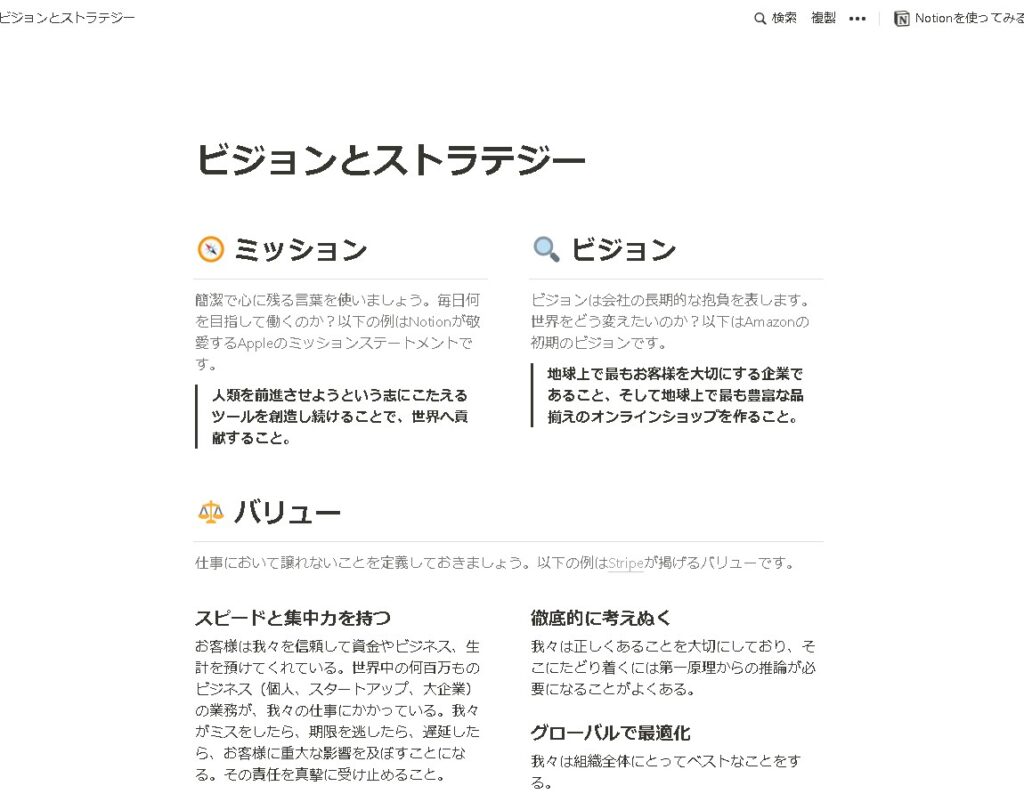
ページはこちら▼

ビジョンとストラテジー | Notion
⚖️ バリュー
まとめ
このテンプレートは、組織全体のビジョンとストラテジーを一箇所にまとめるのに役立ちます。それぞれのセクションは自由にカスタマイズして、組織の特定のニーズに合わせて編集することができます。
それによって、従業員全員が組織の目指す方向性を理解し、日々の業務に活かすことができます。