目次
JavaScriptのアニメーションを作成することで、目を引くウェブサイトを作成することができます。以下は、人々を驚かせるかもしれない、いくつかのアイデアです。
サンプルページはこちら▼
https://js.eguweb.tech/1780/
JavaScriptの4つのアニメーション例
- キャンバスを使用したアニメーション:HTML5のキャンバスを使用して、色彩豊かなグラフィックスや複雑な形状を作成し、それらをアニメーション化することができます。
- CSS3トランジションとアニメーション:CSS3のトランジションとアニメーションを使用して、テキストや画像などの要素を移動、フェードイン/アウト、回転などの効果を追加することができます。
- WebGLを使用した3Dアニメーション:WebGLを使用することで、ブラウザで本格的な3Dグラフィックスを作成することができます。3Dオブジェクトを回転、スキュー、ズームなどのアニメーションを追加することもできます。
- SVGアニメーション:SVGを使用して、ベクターイメージを作成し、それをアニメーション化することができます。SVGのパスをアニメーション化することで、独創的なエフェクトを作成することもできます。
キャンバスアニメーション
このアニメーションは、キャンバスにボールを描画し、そのボールを移動させます。 setInterval() メソッドを使用して、 draw() 関数を毎秒10回実行します。
<canvas id="myCanvas"></canvas>
const canvas = document.getElementById("myCanvas");
const ctx = canvas.getContext("2d");
let x = 50;
let y = 50;
let dx = 5;
let dy = 5;
function draw() {
ctx.clearRect(0, 0, canvas.width, canvas.height);
ctx.beginPath();
ctx.arc(x, y, 20, 0, Math.PI * 2);
ctx.fillStyle = "#0095DD";
ctx.fill();
x += dx;
y += dy;
if (x > canvas.width - 20 || x < 20) {
dx = -dx;
}
if (y > canvas.height - 20 || y < 20) {
dy = -dy;
}
}
setInterval(draw, 10);
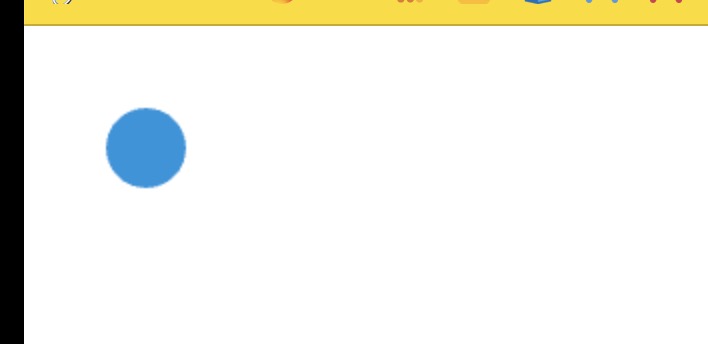
CSS3トランジションアニメーション:
このアニメーションは、マウスをオーバーすると、 myDiv 要素が360度回転するようになっています。 transition プロパティを使用して、回転アニメーションに2秒かかるように指定しています。
<div id="myDiv"></div>
#myDiv {
width: 100px;
height: 100px;
background-color: red;
transition: transform 2s;
}
#myDiv:hover {
transform: rotate(360deg);
}

WebGLを使用した3Dアニメーション:
このアニメーションは、WebGLを使用して立方体を描画し、その立方体を回転させます。 requestAnimationFrame() メソッドを使用して、 render() 関数をフレームごとに実行します。
<canvas id="myCanvas"></canvas>
const canvas = document.getElementById("myCanvas");
const gl = canvas.getContext("webgl");
// WebGLの初期化
// ...
// 頂点シェーダーのコード
const vsSource = `
attribute vec4 aVertexPosition;
uniform mat4 uModelViewMatrix;
uniform mat4 uProjectionMatrix;
void main() {
gl_Position = uProjectionMatrix * uModelViewMatrix * aVertexPosition;
}
`;
// フラグメントシェーダーのコード
const fsSource = `
void main() {
gl_FragColor = vec4(1.0, 1.0, 1.0, 1.0);
}
`;
// シェーダープログラムのコンパイルとリンク
// ...
// 頂点データの作成
const positions = [
1.0, 1.0, 0.0,
-1.0, 1.0, 0.0,
1.0, -1.0, 0.0,
-1.0, -1.0, 0.0,
];
const positionBuffer = gl.createBuffer();
gl.bindBuffer(gl.ARRAY_BUFFER, positionBuffer);
gl.bufferData(glgl.bufferData(gl.ARRAY_BUFFER, new Float32Array(positions), gl.STATIC_DRAW);
const vertexShader = initShader(gl, gl.VERTEX_SHADER, vsSource);
const fragmentShader = initShader(gl, gl.FRAGMENT_SHADER, fsSource);
const program = gl.createProgram();
gl.attachShader(program, vertexShader);
gl.attachShader(program, fragmentShader);
gl.linkProgram(program);
const programInfo = {
program: program,
attribLocations: {
vertexPosition: gl.getAttribLocation(program, 'aVertexPosition'),
},
uniformLocations: {
projectionMatrix: gl.getUniformLocation(program, 'uProjectionMatrix'),
modelViewMatrix: gl.getUniformLocation(program, 'uModelViewMatrix'),
},
};
// WebGL描画の初期化
// ...
let then = 0;
function render(now) {
now *= 0.001;
const deltaTime = now - then;
then = now;
drawScene(gl, programInfo, positionBuffer, deltaTime);
requestAnimationFrame(render);
}
requestAnimationFrame(render);まとめ
それぞれ異なるアプローチでアニメーションを実装しているため、習得することであなたのJavaScriptのスキルを向上させることができます。ぜひこれらのアニメーションを試してみてください!
サンプルページはこちら▼
https://js.eguweb.tech/1780/



