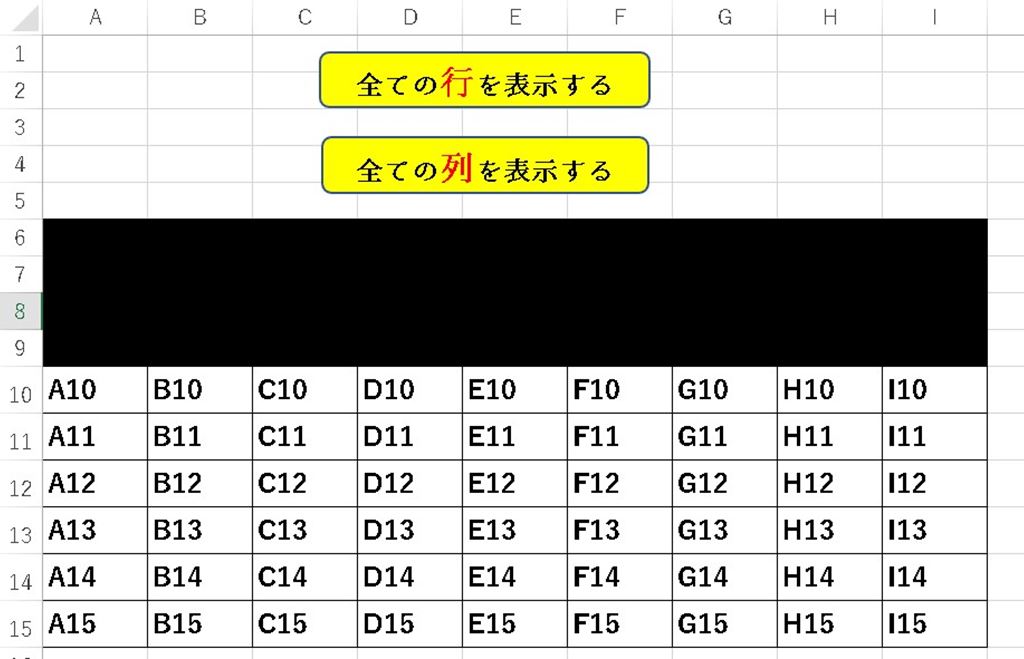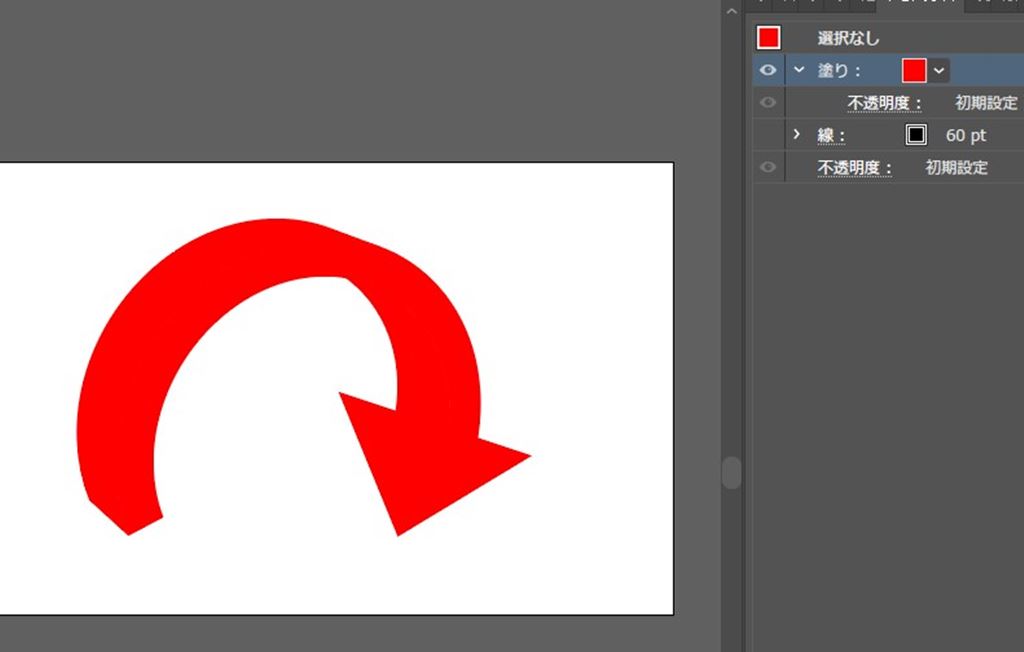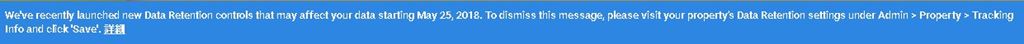
We’ve recently launched new Data Retention controls that may affect your data starting May 25, 2018. To dismiss this message, please visit your property’s Data Retention settings under Admin > Property > Tracking Info and click ‘Save’.
このメッセージを却下するには、管理>プロパティ>トラッキング情報のプロパティのデータ保持設定にアクセスし、[保存]をクリックしてください。
このようなメッセージが表示されるようになりました。
データ保持設定?とのことですが、よくよく調べてみるとGoogleからメールが届いていました。
以下全文
[Important Notice] Data processing terms for the General Data Protection Regulation (GDPR) available for review / acceptance
Dear Customer,
Over the past year we’ve shared how we are preparing to meet the requirements of the GDPR, the new data protection law coming into force on May 25, 2018. It affects European and non-European businesses using online advertising and measurement solutions when their sites and apps are accessed by users in the European Economic Area (EEA).
We would like to ensure you are aware of updated data processing terms and a new contact collection mechanism for your Google Analytics Suite Products (Standard and 360 versions). If you service users in the EEA (or are based in Switzerland, where our updated terms are also relevant), or are otherwise subject to the GDPR, please review and accept these terms and provide related contact information. If you do not service users in the EEA or are not based in Switzerland, you may disregard the rest of this email.
Step 1: Review and accept the updated data processing terms in each account for each product you manage in the Google Analytics Suite:
Google Analytics / Analytics 360: Admin > Account > Account Settings (scroll to bottom of page)
Google Optimize / Optimize 360: Edit Account Details > (scroll to bottom of page)
Google Tag Manager / Tag Manager 360: Account Settings > (scroll to bottom of page)
Google Attribution / Attribution 360: Admin > Account Settings > (scroll to bottom of page)
Google Data Studio: User Settings > Account and Privacy (acceptance managed on a user basis)
Additional information about accepting these terms:
All clients using 360 products, clients using Data Studio, and clients using standard versions of Tag Manager or Optimize whose accounts were created before March 12, 2018, can review and accept data processing terms in their account(s).
For clients based in the EEA or Switzerland, updated data processing terms have already been included in online terms for all Google Analytics and Attribution accounts and for Tag Manager and Optimize accounts created on or after March 12, 2018.
For clients based outside of the EEA or Switzerland, data processing terms can be reviewed and accepted in the UIs of each account.
Once you accept the new data processing terms, they’ll supplement your current contract or Terms of Service and will take effect on May 25, 2018
If you contract through a Sales Partner for any 360 products within the Google Analytics Suite, you should seek advice from the parties with whom you contract.
If you are located in Germany, the Hamburg Data Protection Authority has been informed of these new data processing terms.
Step 2: Provide your legal entity and contact details for notifications we may need to send under the GDPR (e.g. subprocessor appointment):
For Analytics, Optimize, Tag Manager and Attribution, you can provide the contact details within Suite Home ( “Organization Settings” >“Data Processing Amendment – Details”). Learn more.
For Data Studio, the contact collection mechanism exists in Data Studio only (not in Suite Home) and is available at User Settings > Account and Privacy. Learn more.
Find Out More
You can refer to privacy.google.com/businesses to learn more about Google’s data privacy policies and approach.
Sincerely,
The Google Analytics Suite Team
以下翻訳
[重要なお知らせ]レビュー/受諾可能な一般データ保護規制(GDPR)のデータ処理条項
お客様各位、
過去1年間、2018年5月25日に施行される新しいデータ保護法のGDPRの要件を満たすためにどのように準備を進めているのかを共有しました。これは、オンライン広告と測定ソリューションを使用して、サイトとアプリには欧州経済圏(EEA)のユーザーがアクセスします。
Googleアナリティクススイート製品(標準および360バージョン)の最新のデータ処理条件と新しい連絡先収集メカニズムについてご理解いただきますようお願いいたします。 EEAのユーザーにサービスを提供する(または更新された条件も関連するスイスに拠点を置く)場合、またはGDPRの対象となる場合は、これらの条件を確認して同意し、関連する連絡先情報を提供してください。 EEAのユーザーにサービスを提供していない場合、またはスイスに所在していない場合は、このメールの残りの部分を無視することがあります。ステップ1:Googleアナリティクススイートで管理している各製品の各アカウントで、更新されたデータ処理用語を確認し、同意します。
Googleアナリティクス/アナリティクス360:管理者>アカウント>アカウント設定(ページの下にスクロール)
Google最適化/最適化360:アカウントの詳細の編集>(ページの一番下までスクロール)
Googleタグマネージャ/タグマネージャ360:アカウント設定>(ページの下にスクロール)
Googleアトリビューション/アトリビューション360:管理者>アカウント設定>(ページの下にスクロール)
Google Data Studio:ユーザー設定>アカウントとプライバシー(受け入れはユーザー単位で管理されています)
これらの条件の受諾に関する追加情報:
360製品を使用するすべてのクライアント、Data Studioを使用するクライアント、および2018年3月12日より前に作成されたアカウントのタグ・マネージャまたはOptimizeの標準バージョンを使用するクライアントは、アカウント内のデータ処理条件を確認して受け入れることができます。
EEAまたはスイスに拠点を置くクライアントの場合、2018年3月12日以降に作成されたすべてのGoogleアナリティクスアカウントとアトリビューションアカウント、タグマネージャと最適化アカウントについて、最新のデータ処理条件がオンライン用語に既に含まれています。
EEAまたはスイス国外のクライアントの場合、データ処理条件は各アカウントのUIで確認して受け入れることができます。
新しいデータ処理条件に同意すると、現在の契約または利用規約が補完され、2018年5月25日に発効します
Salesforceを通じてGoogleアナリティクススイート内の360製品を契約した場合は、契約を結んでいる当事者のアドバイスを求める必要があります。
ドイツに在住している場合、ハンブルグのデータ保護当局は、これらの新しいデータ処理条件について知らされています。
ステップ2:GDPRの下で送信する必要のある通知の法的エンティティと連絡先の詳細を入力します(サブプロセッサの予定など)。
Analytics、Optimize、Tag Manager、Attributionについては、Suiteホーム内の連絡先の詳細を提供することができます(「組織設定」>「データ処理の修正 – 詳細」)。もっと詳しく知る。
Data Studioの場合、連絡先収集メカニズムはData Studioのみに存在し(Suite Homeではなく)、ユーザー設定>アカウントとプライバシーで利用できます。もっと詳しく知る。
もっと見る
privacy.google.com/businessesを参照して、Googleのデータプライバシーポリシーとアプローチの詳細をご覧ください。
敬具、
Googleアナリティクススイートチーム
ということのようです。長文で内容が良く分かりませんでしたが、どうやら「2018年5月25日に施行される新しいデータ保護法のGDPRの要件を満たすために保護の設定を決めた」という感じなのかなと思います。
2018年5月に欧州で「GDPR(General Data Protection Regulation)/一般データ保護規則」という個人情報保護法律が施行されることに伴い、Googleアナリティクスのデータに関する扱いが変わるものと思われます。
プロパティ>トラッキング情報>データの保持
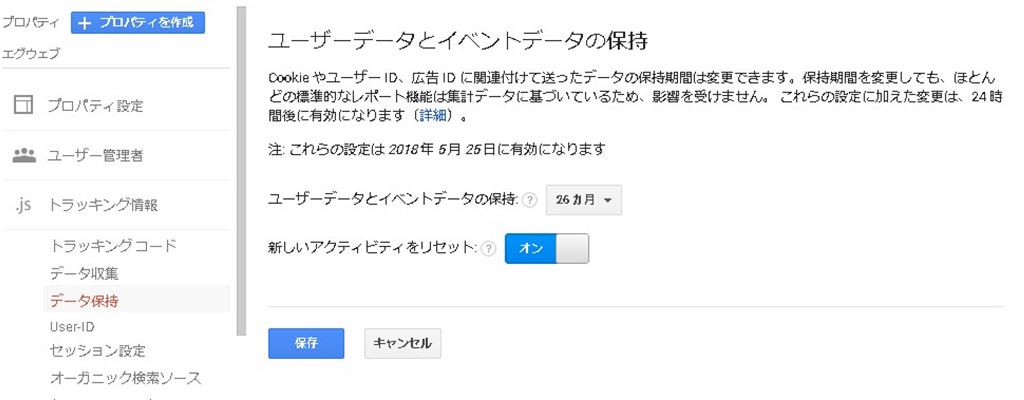
ユーザーデータとイベントデータの保持
Cookie やユーザー ID、広告 ID に関連付けて送ったデータの保持期間は変更できます。保持期間を変更しても、ほとんどの標準的なレポート機能は集計データに基づいているため、影響を受けません。 これらの設定に加えた変更は、24 時間後に有効になります。
注: これらの設定は 2018 年 5 月 25 日に有効になります
ユーザーデータとイベントデータの保持:
新しいアクティビティをリセット:
EU関連以外は関係ないのかな?とも思いつつ、蓄積されたデータが消える可能性があるのも不安なので設定を変更しておきました。
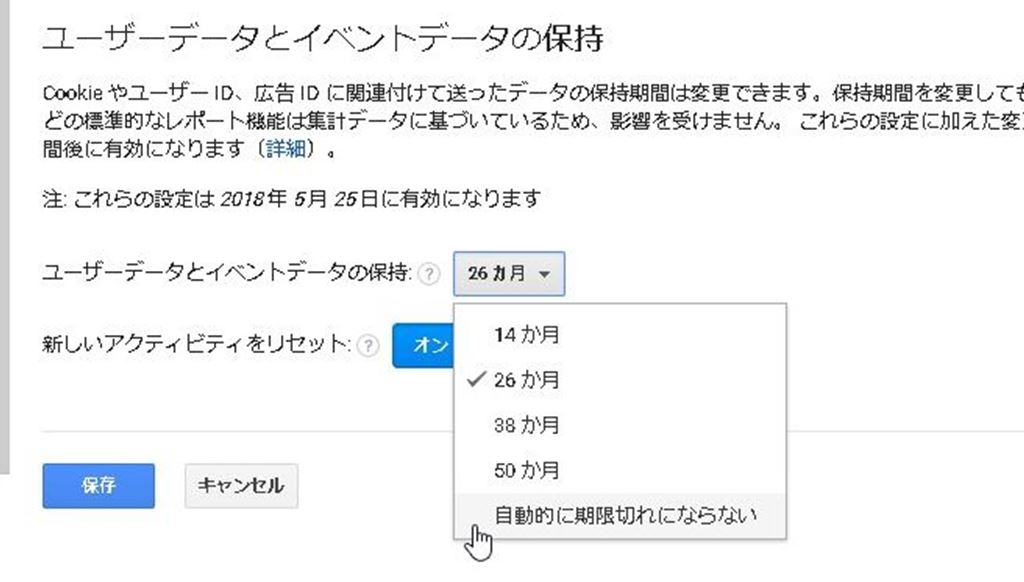
ユーザーデータとイベントデータの保持:26ヶ月
→ユーザーデータとイベントデータの保持:自動的に期限切れにならない
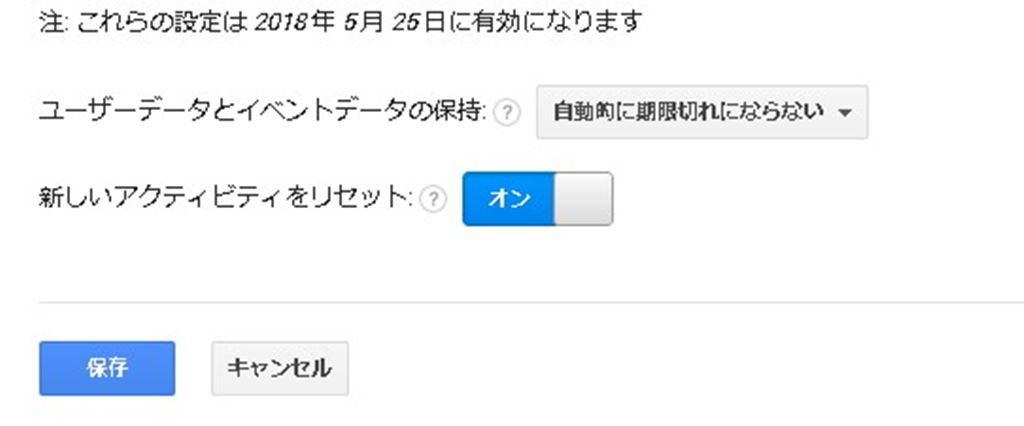
これで大丈夫なのかどうかは分かりませんが
念のために設定変更をしておいたほうが良いかもしれません。
\(^o^)/