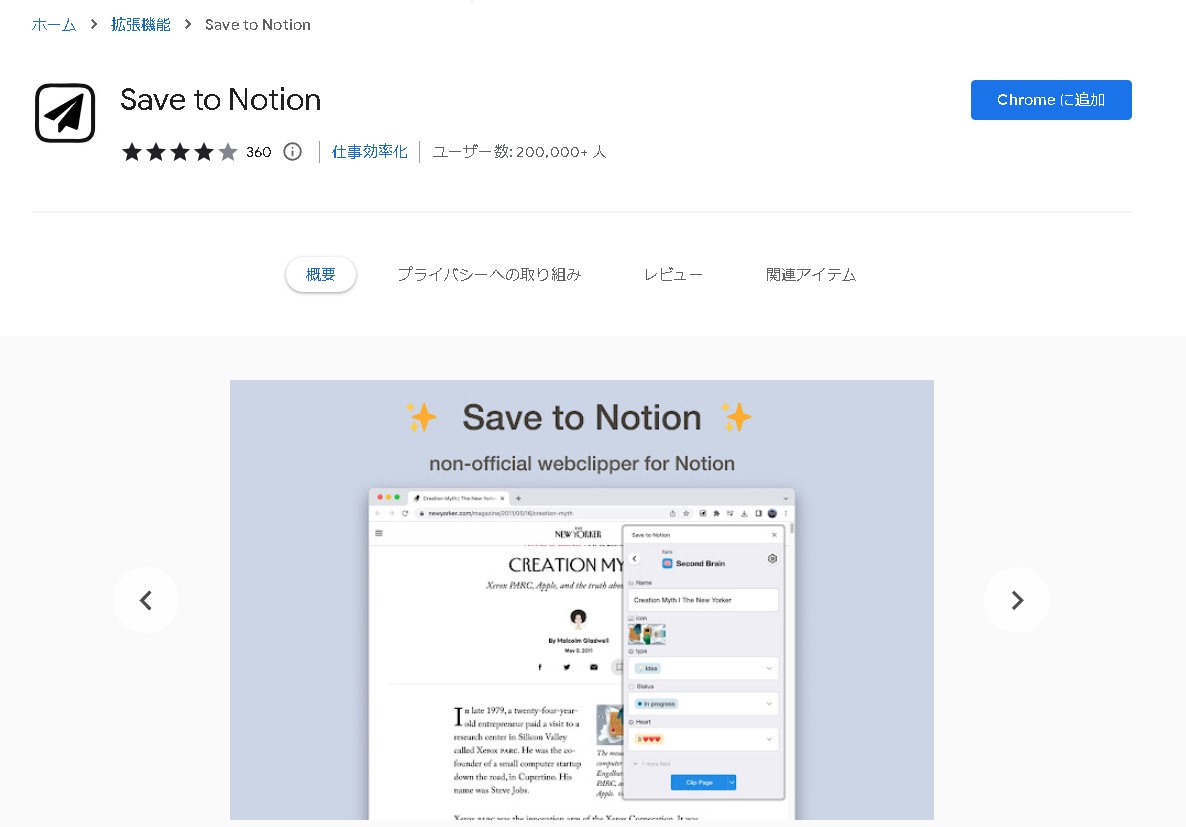目次
Save to Notion拡張機能とは?
Save to Notion拡張機能は、ブラウザに直接組み込まれたNotionのアドオンで、Notionに直接保存することができます。この機能を使用することで、ウェブページのリンク、画像、テキストを簡単にNotionに保存することができます。
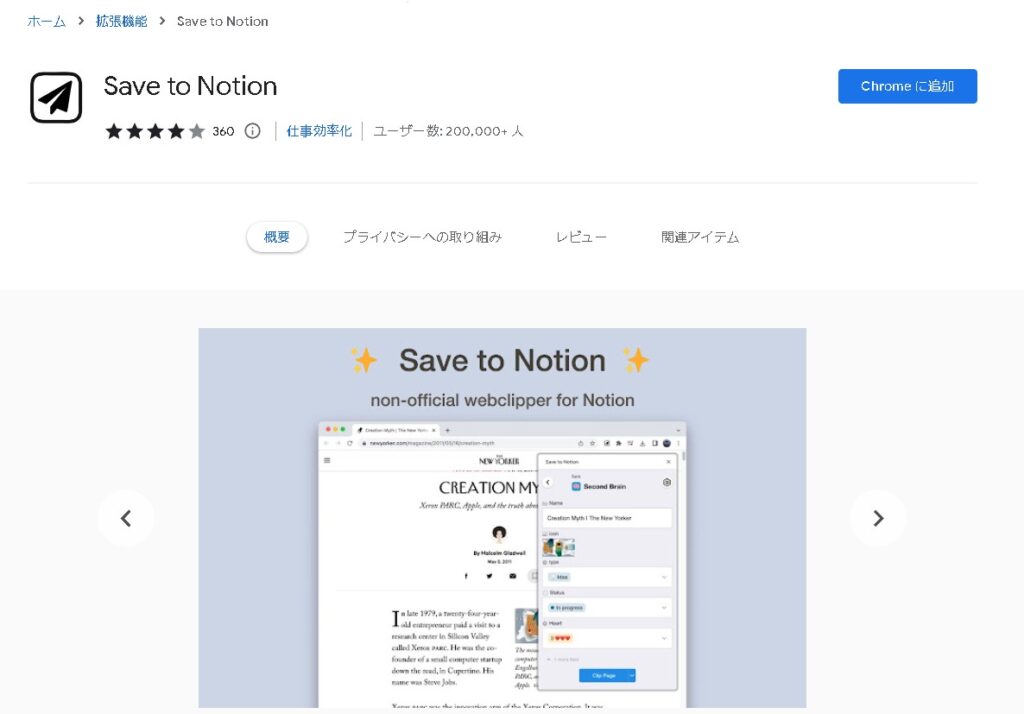
Save to Notion拡張機能の使い方
Save to Notion拡張機能の使用方法は非常に簡単です。まず、Notionのアカウントを作成します。
次に、ブラウザの拡張機能ストアからSave to Notion拡張機能をダウンロードします。
こちらのページから拡張機能をインストールできます▼
Save to Notion - Chrome ウェブストア
Save the Web to Notion
ブラウザに拡張機能を追加します。これで、ウェブページ上でSave to Notionアイコンをクリックするだけで、そのページがNotionに保存されます。
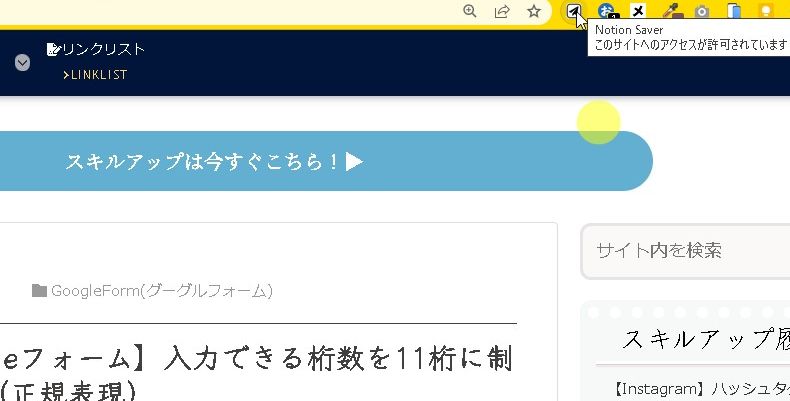
保存したいページを選択します。
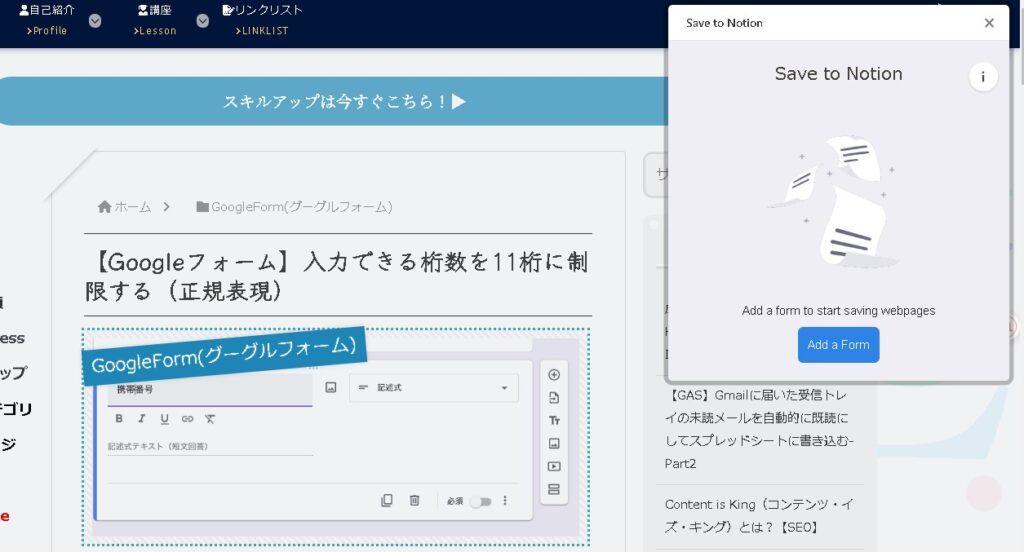
保存したいページを選択します。コンテンツも取得したい場合はExtract Contentを選択します。
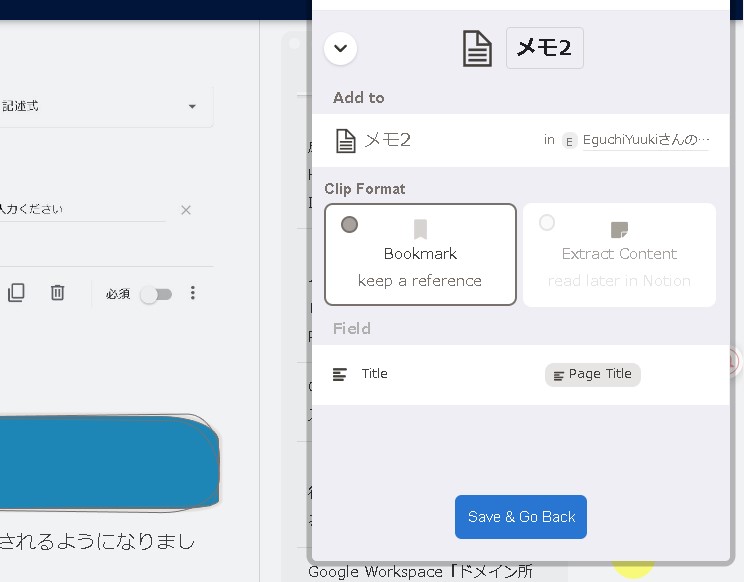
保存したら、ページを開いてみます。

Notionにブックマークが保存されました!
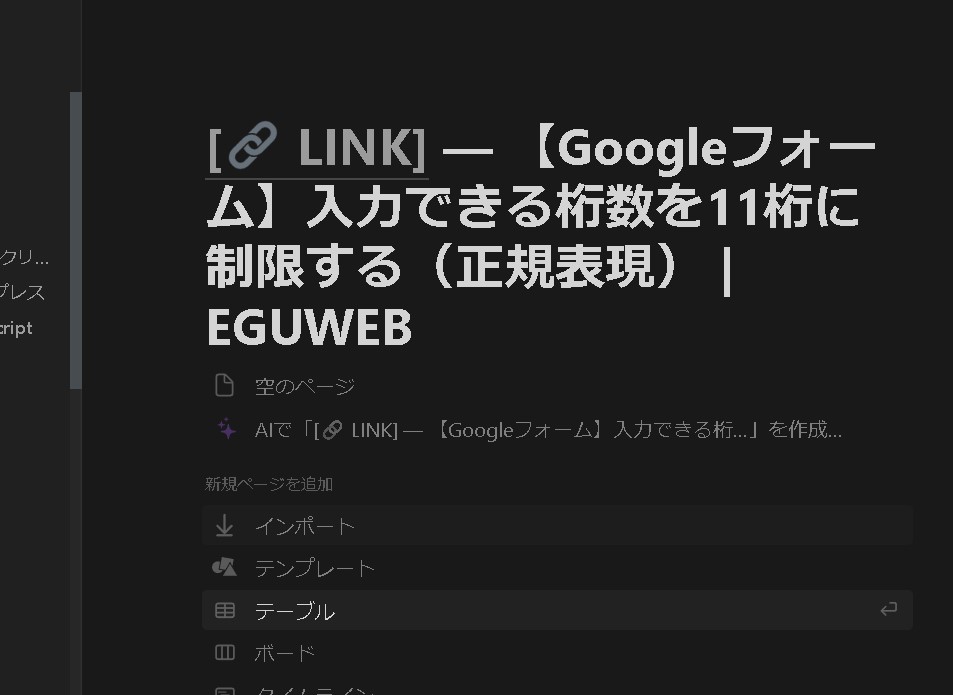
まとめ
Save to Notion拡張機能は、個人的なブックマークから重要なプロジェクトまで、あらゆる種類の情報を保存するのに役立ちます。また、Notionの他の機能と組み合わせて使用することで、より効果的なプロジェクト管理が可能になります。
以上が、Save to Notion拡張機能についての簡単な紹介です。この便利なツールを活用して、よりスムーズなプロジェクト管理を実現しましょう!