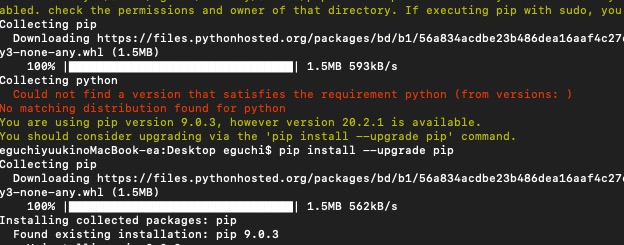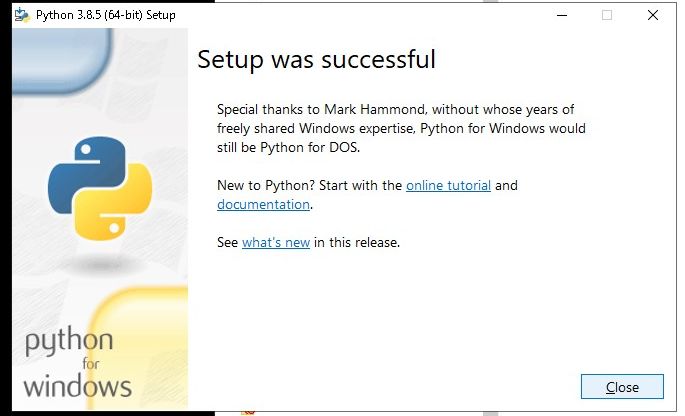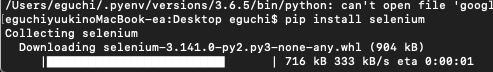You should consider upgrading via the ‘pip install –upgrade pip’ command.
pipで色々やろうとした時にエラーが。
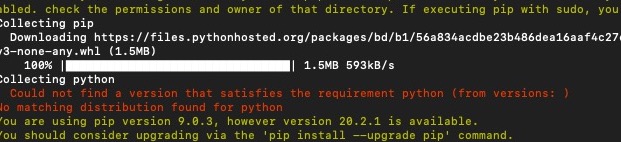
Could not find a version that satisfies the requirement python (from versions: )
No matching distribution found for python
You are using pip version 9.0.3, however version 20.2.1 is available.
You should consider upgrading via the ‘pip install –upgrade pip’ command.
Pythonの要件を満たすバージョンが見つかりませんでした(バージョン:から)Pythonに一致する分布が見つかりません
pipバージョン9.0.3を使用していますが、バージョン20.2.1を使用できます。
‘pip install –upgrade pip’コマンドによるアップグレードを検討する必要があります。
pip install –upgrade pip
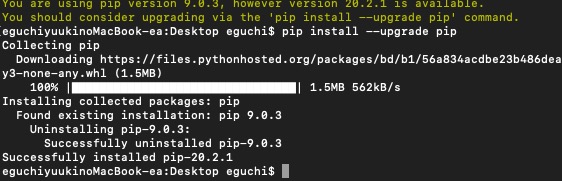
Collecting pip
Downloading https://files.pythonhosted.org/packages/bd/b1/56a834acdbe23b486dea16aaf4c27ed28eb292695b90d01dff96c96597de/pip-20.2.1-py2.py3-none-any.whl (1.5MB)
100% |████████████████████████████████| 1.5MB 562kB/s
Installing collected packages: pip
Found existing installation: pip 9.0.3
Uninstalling pip-9.0.3:
Successfully uninstalled pip-9.0.3
Successfully installed pip-20.2.1
Successfully installed pip-20.2.1
インストールできました!!
バージョンを確認する
pip –version
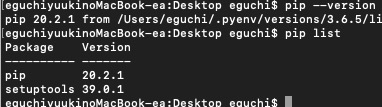
ご参考下さい^o^)/